What is Bard PDF and how does it utilize AI capabilities?
Bard PDF is a tool that leverages advanced AI capabilities to facilitate user interaction with PDF files. It doesn't allow for direct PDF uploads but enables interactions through files stored on Google Docs or Google Drive via the Google Workspace extension. A unique feature of Bard PDF is its ability to respond based on the name of an online PDF file by drawing on its knowledge base or conducting an online search for relevant content. Highlights of Bard PDF include generating PDF file summaries and analyzing PDF content.
What is Gemini PDF and how does it interact with PDF files?
Gemini PDF, like Bard PDF, is a tool that uses advanced AI to facilitate interaction with PDF files. Gemini PDF doesn't support direct PDF uploads, rather it allows interactions through files stored on Google Docs or Google Drive through the Google Workspace extension. Gemini PDF can respond based on the name of an online PDF file, using its extensive knowledge base or performing an online search to pull relevant content. Gemini PDF offers features such as content summarization, online PDF search, and PDF content analysis.
Why can't I directly upload a PDF to Bard PDF or Gemini PDF?
Direct PDF uploads are not supported in Bard PDF or Gemini PDF due to their design and functionality. Instead, they allow interactions through files stored on Google Docs or Google Drive via the Google Workspace extension. This method fosters more efficient file management and integration with Google's ecosystem.
How does Bard PDF or Gemini PDF interact with a PDF file named online?
Bard PDF or Gemini PDF interacts with an online named PDF file by responding based on the name of the file. It uses its knowledge base or performs an online search to find relevant content corresponding to the name.
What kind of information does Bard PDF or Gemini PDF provide when interacting with an online named PDF file?
When interacting with an online named PDF file, Bard PDF and Gemini PDF provide information based on the name of the file. They conduct an online search or utilize their knowledge base for related content. However, they do not focus primarily on the actual content of the document, implying that their responses will be more about the title of your document rather than its body.
Are Bard PDF and Gemini PDF able to analyze the content within a PDF file?
Yes, Bard PDF and Gemini PDF are capable of analyzing the content within a PDF file. They automatically recognize the content after you upload the PDF file to Google Docs or Google Drive, enabling these tools to analyze and interact with users based on the uploaded content.
Is it possible to generate PDF summaries with Bard PDF and Gemini PDF?
Yes, it is possible to generate PDF summaries with Bard PDF and Gemini PDF. After recognizing and analyzing the content of a PDF file, they can generate a summary of the file content upon user request within the conversation.
What is ChatPDF and how does it differ from Bard PDF and Gemini PDF?
ChatPDF is a platform that allows users to hold dialogues with PDF files, offering a more direct and advanced interaction. It provides an interface for better interaction and a graphical interface for ease of use. Unlike Bard PDF and Gemini PDF, ChatPDF enables users to see the corresponding PDF file source content. It is particularly suitable for students, researchers, and professionals seeking instant answers and understanding research materials using AI.
How user-friendly is the interface of Bard PDF, Gemini PDF, and ChatPDF?
The interfaces of Bard PDF, Gemini PDF, and ChatPDF are user-friendly, designed for ease of use. They all offer graphical interfaces that make it simple for users to navigate and interact with PDF files. They prioritize better interaction and dialogue-based interaction with files, enhancing user experience.
How does the Google Workspace extension aid in interaction with PDF files on Bard PDF and Gemini PDF?
The Google Workspace extension aids in interaction with PDF files on Bard PDF and Gemini PDF by enabling users to access and interact with files stored in their Google Docs or Google Drive directly within these platforms. This feature provides a seamless method of accessing, analyzing, and summarizing content from these files.
Can I perform an online search for relevant content in a PDF file using Bard PDF or Gemini PDF?
While Bard PDF and Gemini PDF will not perform an online search based on the actual content of the PDF document, they can provide relevant content based on the name of the online PDF document. They accomplish this by drawing from their knowledge base or performing an online search.
How can I utilize Bard PDF or Gemini PDF for advanced interaction with PDF files?
You can utilize Bard PDF or Gemini PDF for advanced interaction with PDF files by integrating them with the Google Workspace extension. This allows you to access and interact with files stored on Google Docs or Google Drive. Additionally, you can ask specific questions based on your document, generate file summaries, and have them analyze the content within the PDF file.
What kind of questions can Bard PDF and Gemini PDF answer based on the content of a PDF file?
With their AI capabilities, Bard PDF and Gemini PDF can generate summaries, analyze content, and provide responses based on the file name of a PDF. However, the focus is primarily on the name of the online PDF file rather than the actual document content.
What functions does ChatPDF offer for file and content interaction?
ChatPDF offers several features for file and content interaction. It allows users to engage in dialogues based on specific files, view the corresponding PDF file source content, and offers capabilities to instantly answer questions and summarize data. Moreover, ChatPDF can reference multiple files in one single conversation and accepts PDF files in any language, offering a broad range of interaction capabilities.
How does Bard PDF or Gemini PDF assist in document analysis?
Bard PDF and Gemini PDF assist in document analysis by using their AI capabilities to recognize and understand the material in a PDF file. Once a PDF file is accessible via Google Docs or Drive, these tools can draw insights from the document, allowing them to answer questions and generate summaries based on the file's content.
What is the procedure for using Bard PDF or Gemini PDF with a PDF file stored on Google Drive?
To use Bard PDF or Gemini PDF with a PDF file stored on Google Drive, you need to first upload the PDF file to Google Drive. Next, open the Google Workspace extension in the settings of Bard PDF or Gemini PDF. This will allow you to have conversations based on the stored file.
Is the content summarization feature available for all PDF files on Bard PDF or Gemini PDF?
Yes, the content summarization feature is available for all PDF files in Bard PDF or Gemini PDF. This is after you have first uploaded your PDF file to Google Docs or Google Drive. They can then generate a summary by automatically recognizing and analyzing the document content.
How do I engage in dialogues based on specific file on ChatPDF?
To engage in dialogues based on a specific file on ChatPDF, you need to upload the specific file to the platform. After uploading, you can then initiate a dialogue or ask a question, allowing ChatPDF's AI capabilities to provide respective insights, summaries, or answers based on your inquiry.
What are the advantages of using Bard PDF over Gemini PDF?
IDK
Will Bard PDF and Gemini PDF always focus on the actual content of a PDF document I have uploaded?
No, Bard PDF and Gemini PDF do not primarily focus on the actual content of a PDF document you have uploaded. They will respond based on the name of your online PDF document by drawing from their knowledge base or performing an online search for relevant content instead.
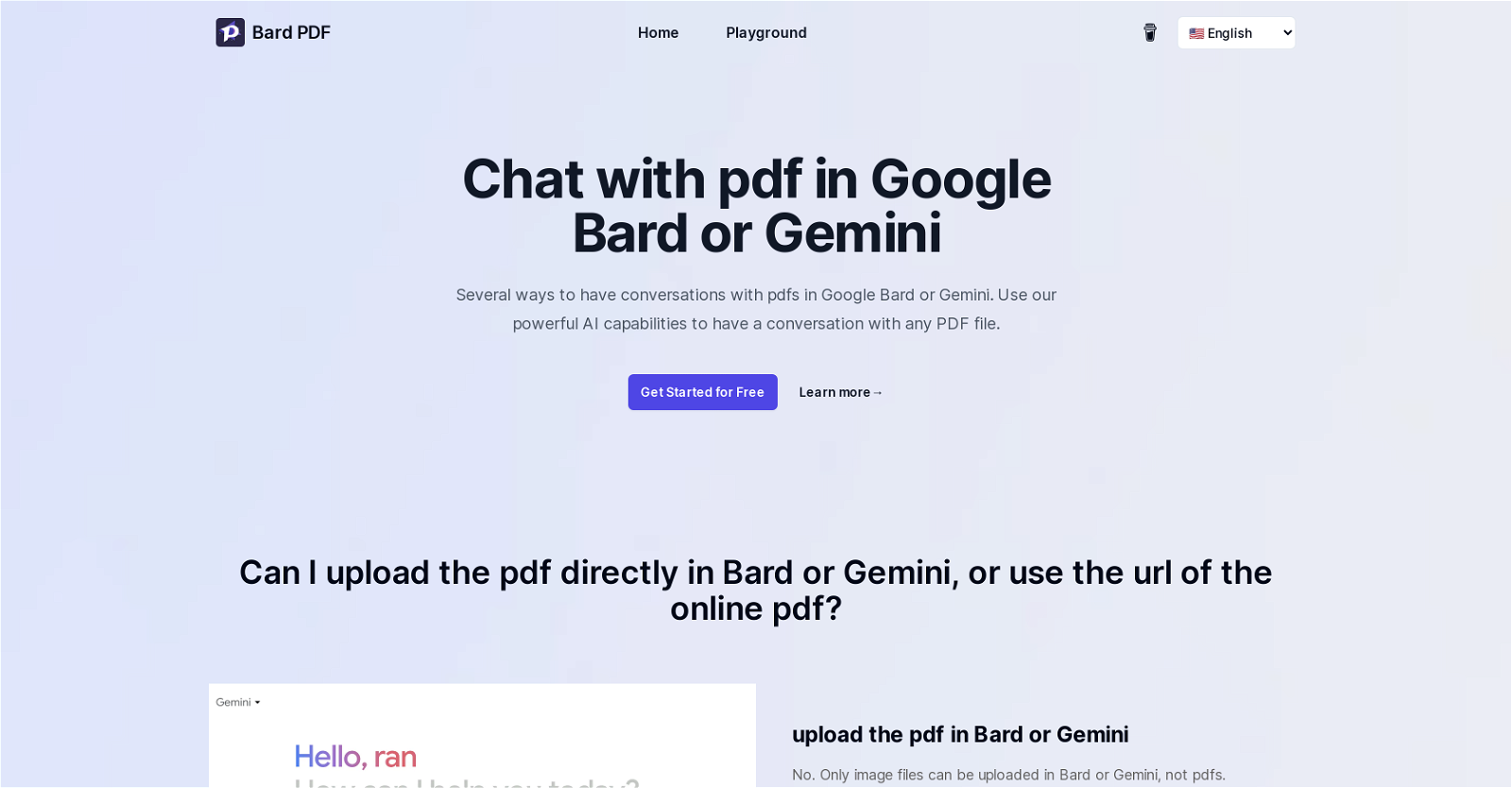
 1313
1313 97
97 641
641 55
55 214
214 14
14 6
6 436
436 475
475 41
41 216
216













